Usergroups in XenForo has permission set only for the front end (inline moderation, edit post, ban users etc) and provides no access to the admin area.
Just adding a user to the administrator user group will make no difference to the permissions that user has for the admin area.
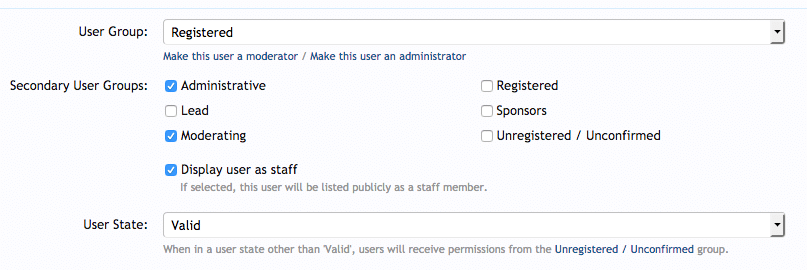
The user is in the same usergroup as admin still when he tries to access admin area, he will get no access message.
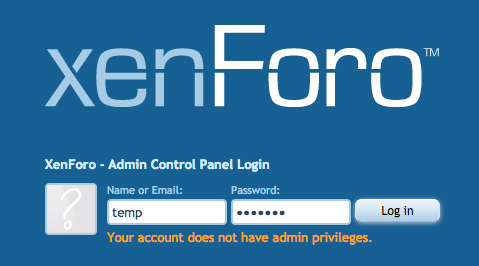
How to add admin properly in XenForo?
Admin area can only be accessed by administrators and not by those who are just in the Administrator usergroup.
To add an administrator go to Admin > Users > Administrators and click the “Create New Administrator” button.
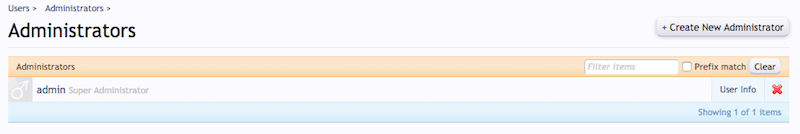
Select the user whom you want to be making an admin and give him the right set of permissions.
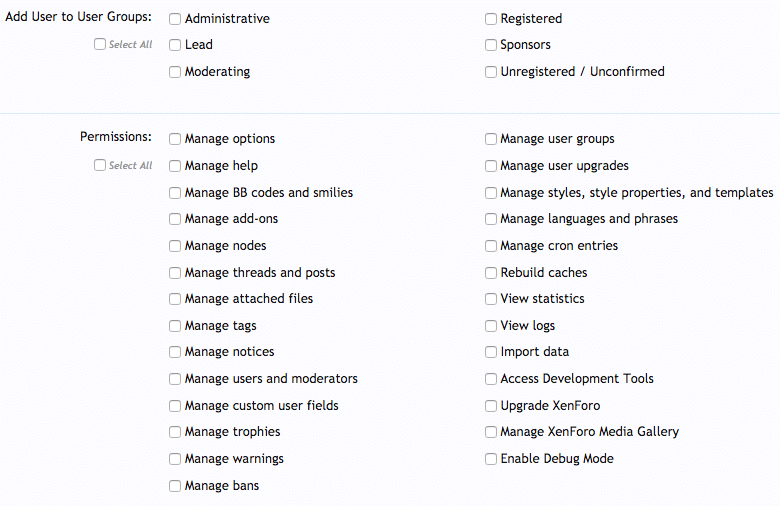
If you don’t provide any permissions and only create user as admin or assign to usergroups, a user can only access the admin area but without any options.
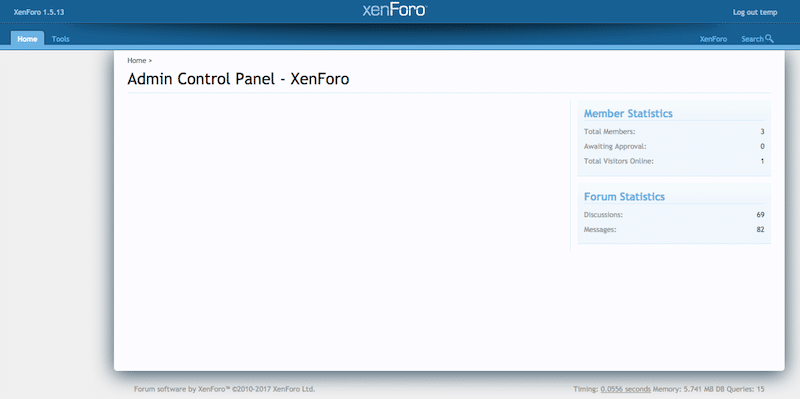
So administrators with the right set of permissions will have the respective options available in the admin area.
How to Add Super Administrator
The new setup of XenForo forum creates an admin account that has all the privileges because the first admin is the Super Administrator.
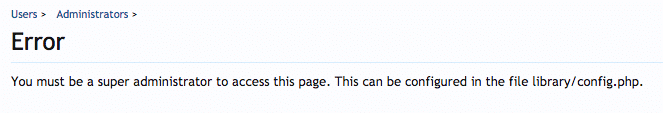
To make other users as Super Administrator, edit the config file and add the user id to the superAdmin config variable. The user id is what you see in the browser window when you try to edit the user.
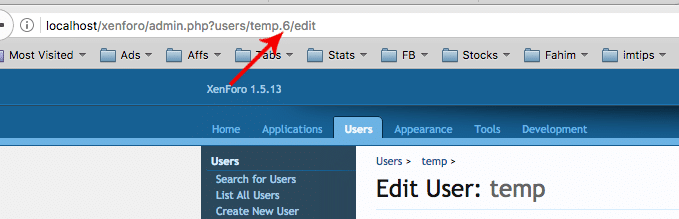
In the screenshot above, the userid is 6 and so the code to add the second user as a super administrator in the config file will be:
| <?php | |
| //* Do NOT include the opening php tag above. Copy the code shown below. | |
| $config['superAdmins'] = '1,6'; |
You can confirm the new user is a Super Administrator by visiting the Admin > Users > Administrators.
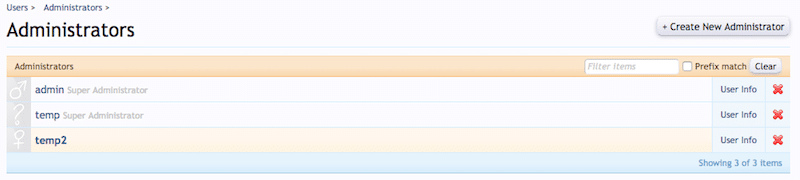
It will show all admins with user marked as Super Administrator.
Note: Super administrator privileges are only available to users who are Administrator. Only having the user id in the config file will not make a user Super Administrator.
How to add admin with full permissions in XenForo?
Administrators and Super Administrators do not have the permission to moderate forums and threads aka may not be able to make the threads sticky or open or close threads etc. If you want administrators to moderate forums as well, add the same user as super moderator.
To add a user to super moderator go to Admin > Users > Moderators and click the “Create New Moderator” button.
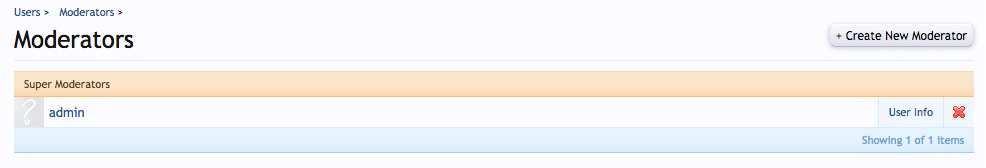
Select the user whom you want to be making a super moderator and click on “Add Moderator” button.
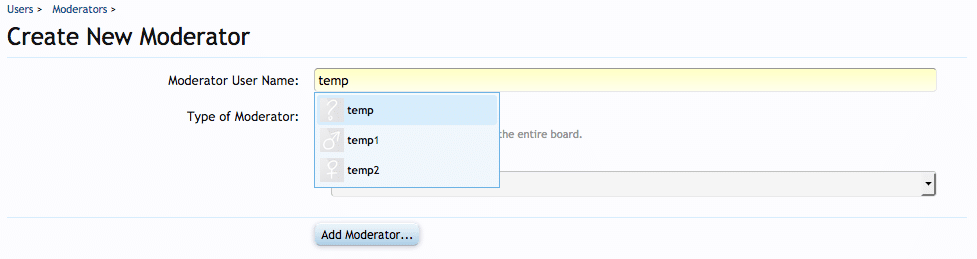
There will be tons of permissions that you can assign to a moderator. Give the right set of permissions.
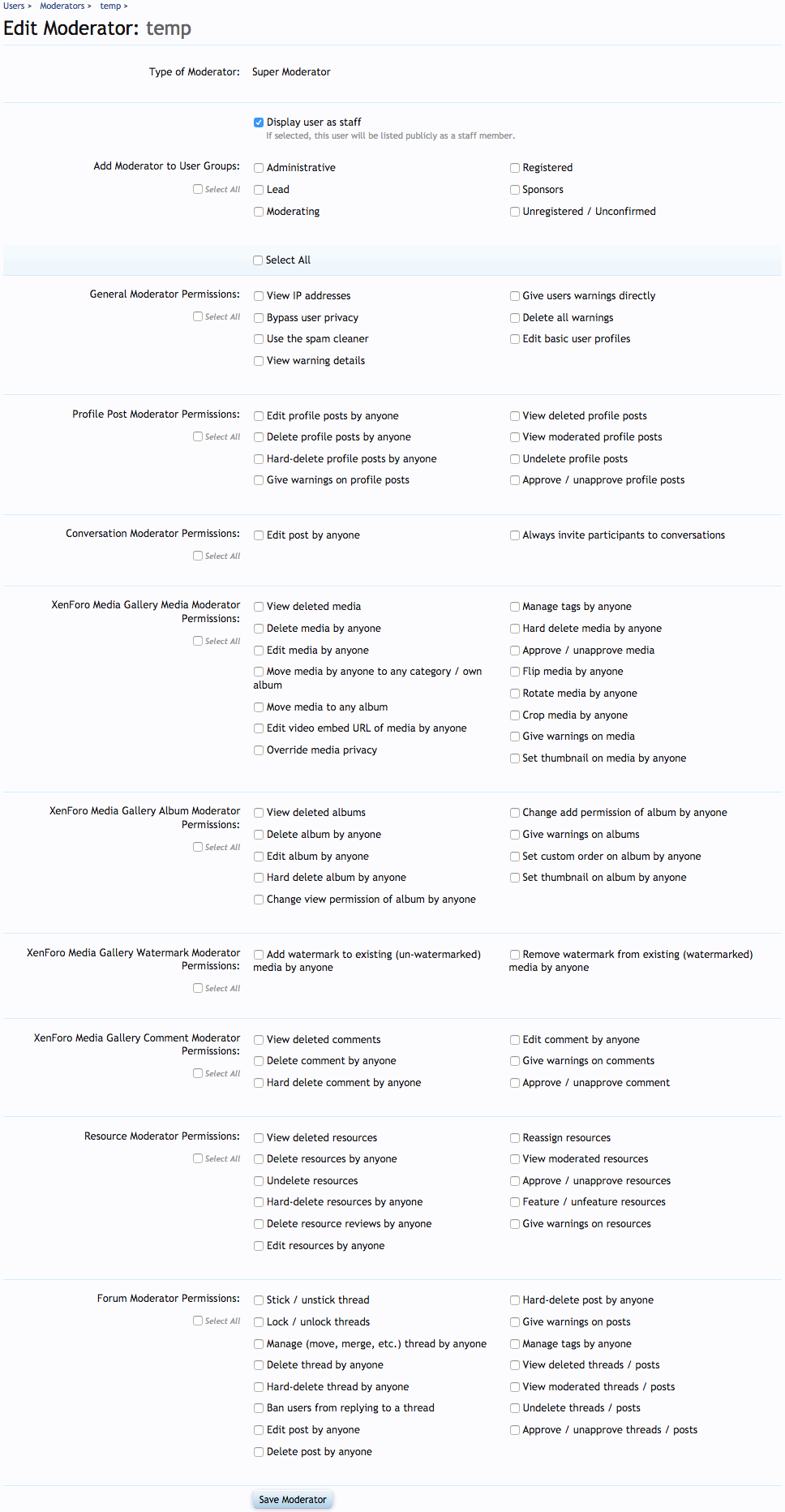
If you assign all the permissions, the user has every permission the first admin that was created by XenForo has.