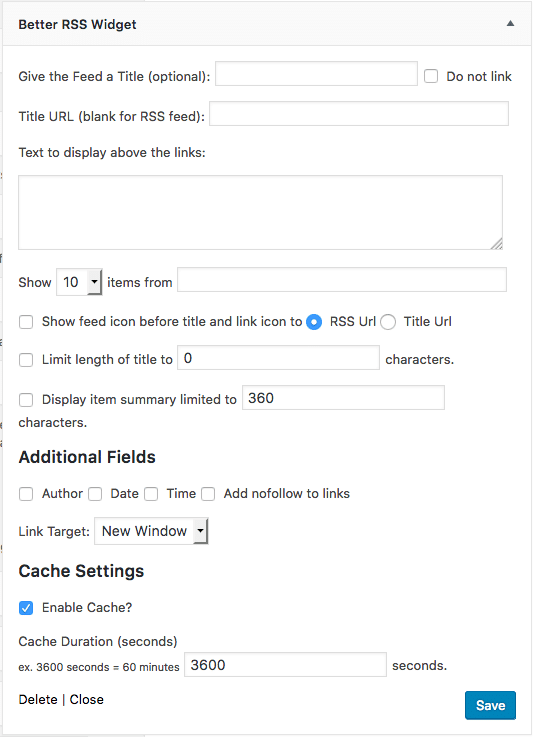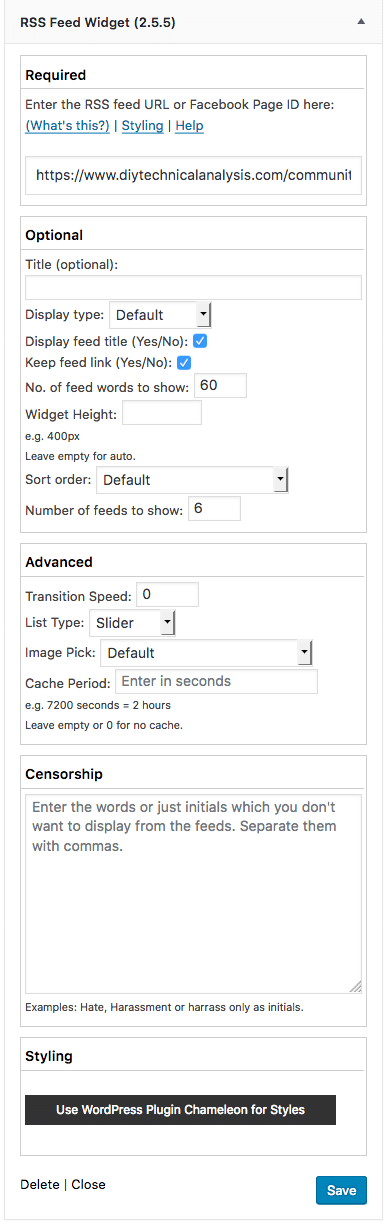The best way to show latest XenForo threads and discussions in WordPress is via the RSS feed widget. RSS widget is part of the core of WordPress and has the needed option to customize the discussion links.
1. Garb RSS URL for XenForm
You will need the RSS feed url of the XenForo forum that you wish to show content inside WordPress. The RSS url of XenForo forum is of the form
FORUMURL/forums/-/index.rss
If you don’t have SEO friendly URLs enabled, the RSS url will be in the form of:
FORUMURL/index.php?forums/-/index.rss
The above RSS feed will include all the threads in the community in the reverse chronological order but if you don’t want to be using threads from all the forums to be shown in WordPress, you can grab feed URL of a particular forum or sub-forum which is of the form where you add index.rss to the end of the forum url. So if your forum is
FORUMURL/forums/my-forum/
The RSS url is of the form
FORUMURL/forums/my-forum/index.rss
And if you don’t have SEO friendly URLs enabled the forum URLs are
FORUMURL/index.php?forums/my-forum/
And so RSS url will be:
FORUMURL/index.php?forums/my-forum/index.rss
If you wish to include the subforums in your RSS feed, you should install my following addon and if you wish to combine more than one forum’s thread, combine the RSS feed using any external tool like RSSMix.
2. Add the RSS Widget
WordPress RSS Widget provides an option to add the RSS url and has the option to display content, author detail and date.
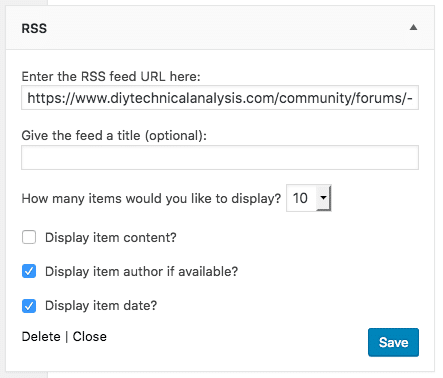
One can position the widget as per the option provided by the WordPress theme.

If you tick the checkbox to add the content from the feed, the content excerpt will be added to the final output.
If you want more option for RSS widgets, you can opt for Better RSS Widget or RSS Feed Widget which has lot more option as shown in the screenshots below respectively.