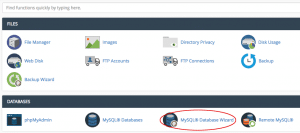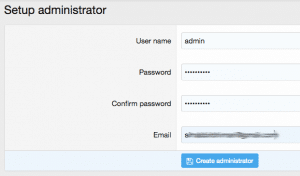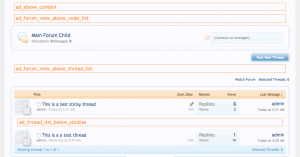In XenForo 2 the default style has 24 ad locations as predefined. Here is how each of them is placed in the layout of the default style.
Guides
How to Create MySQL Database For XenForo in Various Panels
CPanel and Plesk provide an easy to use front end option to create databases, create users and assign correct permissions to be able to use in XenForo.
How to Install XenForo 2 Forum – Complete Step by Step Screenshots
A detailed guide with screenshots for each step of the installation process of XenForo 2. It assumes you know how to upload content to the server via FTP using software like FileZilla.
A Visual Guide To XenForo Ads
XenForo’s default style provides 19 ad locations. Here is the visual guide to how each one of them is placed.
How to Disable Emails Completely in XenForo
Config.php file has an option to disable emails. All you have to do is add the following line of code in your config file.